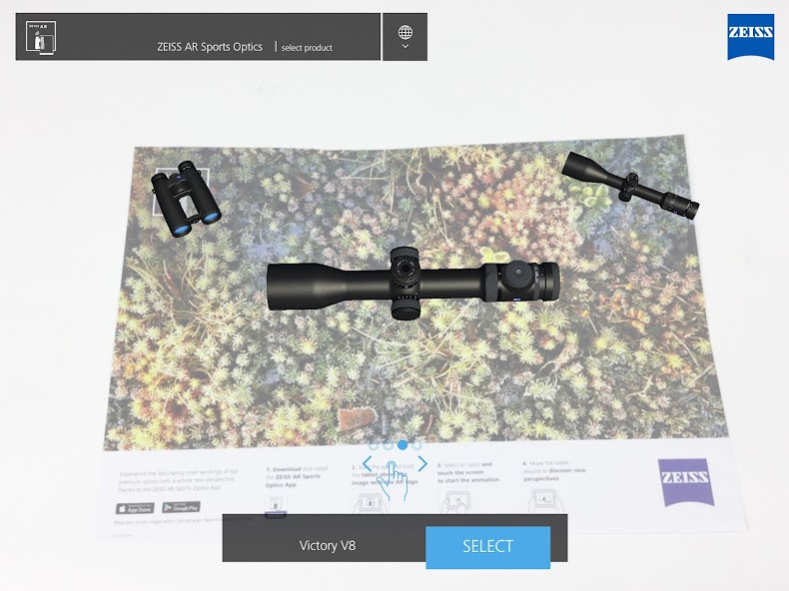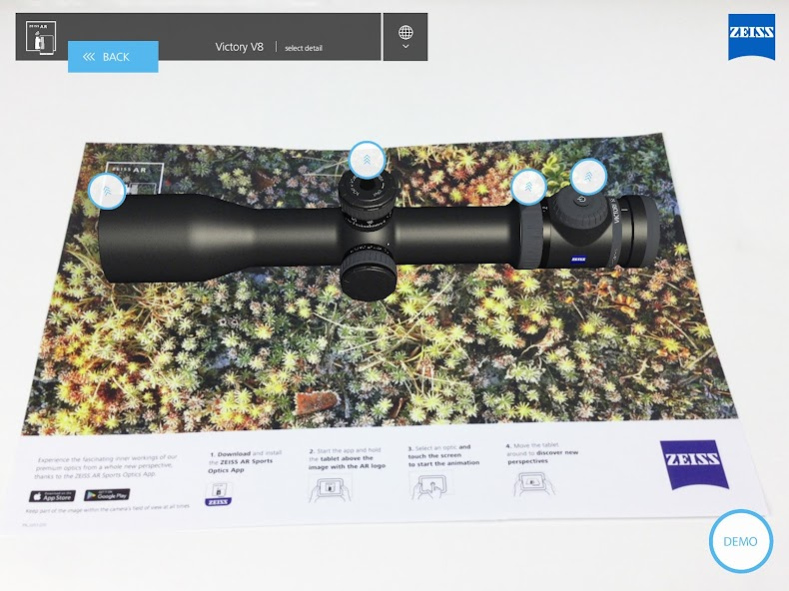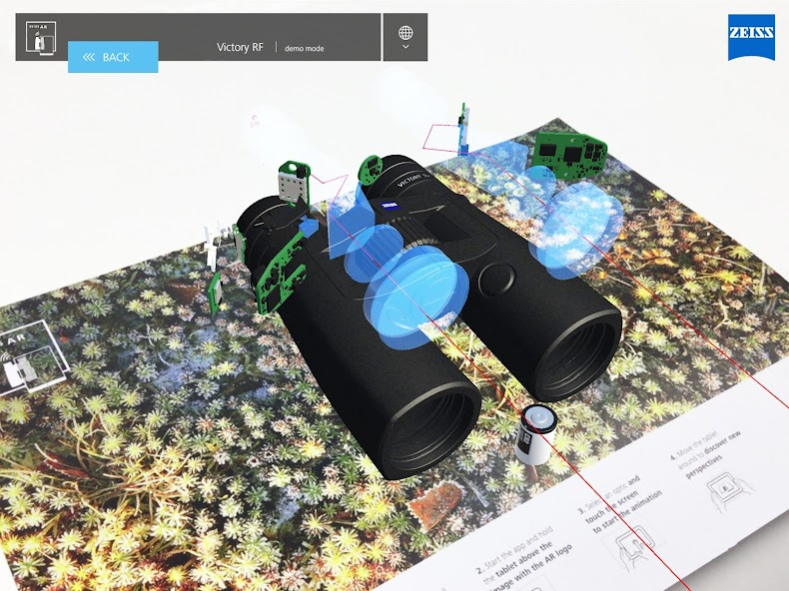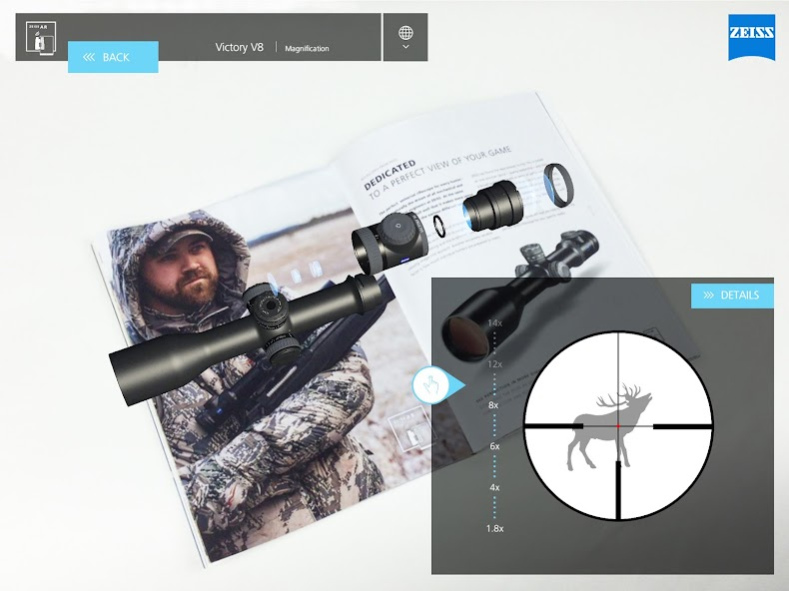ZEISS AR Sports Optics 9.0
Free Version
Publisher Description
Technical innovation is embedded in the DNA of ZEISS as well as uncompromising quality down to the smallest detail. The ZEISS AR Sports Optics App combines these two areas – and lifts your experience of ZEISS products to a new level.
Thanks to the innovative ZEISS AR Sports Optics App, you can now take a look inside the highly complex optical products with your mobile device.
Features such as the distance measurement of the Victory Rangefinder System or the light point adjustment of the Victory V8 are not only visible, but can also be explored.
Instructions for use:
Open the application and hold the device over the marker pages in the ZEISS Hunting Catalogue to discover detailed 3D models of the products. Move around the products, zoom in and out, or interact directly with the animations and discover what ZEISS is all about: attention right down to the last detail.
Note:
The ZEISS AR Sports Optics App is designed for use with the ZEISS Hunting Catalogue 2018 or with the markers that can be downloaded and printed out within the app.
About ZEISS AR Sports Optics
ZEISS AR Sports Optics is a free app for Android published in the Sports list of apps, part of Games & Entertainment.
The company that develops ZEISS AR Sports Optics is Carl Zeiss. The latest version released by its developer is 9.0.
To install ZEISS AR Sports Optics on your Android device, just click the green Continue To App button above to start the installation process. The app is listed on our website since 2019-07-30 and was downloaded 2 times. We have already checked if the download link is safe, however for your own protection we recommend that you scan the downloaded app with your antivirus. Your antivirus may detect the ZEISS AR Sports Optics as malware as malware if the download link to de.zeiss.spo.arspop is broken.
How to install ZEISS AR Sports Optics on your Android device:
- Click on the Continue To App button on our website. This will redirect you to Google Play.
- Once the ZEISS AR Sports Optics is shown in the Google Play listing of your Android device, you can start its download and installation. Tap on the Install button located below the search bar and to the right of the app icon.
- A pop-up window with the permissions required by ZEISS AR Sports Optics will be shown. Click on Accept to continue the process.
- ZEISS AR Sports Optics will be downloaded onto your device, displaying a progress. Once the download completes, the installation will start and you'll get a notification after the installation is finished.